I'm new at JQuery and I'm having some issue:
This is the function:
$(document).ready(function() {
$("#editButton").click(function() {
alert('test');
});
});
and this is the button:
<h:commandButton id="editButton"/>
Then the JQuery doesnt work, but if I change the h:commandButton to <button> it does work.
Any idea why this happens?
Thank you!