.Net's jitter has builtin heuristics that help it determine whether To Inline or not to Inline. As I could not find a good reason (see below) that prevents inlining, and in 4.5 could persuade it via AggressiveInlining, so the jitter can inline if it wants to, that could be it. A quote:
If inlining makes code smaller then the call it replaces, it is ALWAYS good. Note that we are talking about the NATIVE code size, not
the IL code size (which can be quite different).
The more a particular call site is executed, the more it will benefit from inlning. Thus code in loops deserves to be inlined more
than code that is not in loops.
If inlining exposes important optimizations, then inlining is more desirable. In particular methods with value types arguments
benefit more than normal because of optimizations like this and thus
having a bias to inline these methods is good.
Thus the heuristic the X86 JIT compiler uses is, given an inline
candidate.
Estimate the size of the call site if the method were not inlined.
Estimate the size of the call site if it were inlined (this is an estimate based on the IL, we employ a simple state machine (Markov
Model), created using lots of real data to form this estimator logic)
Compute a multiplier. By default it is 1
Increase the multiplier if the code is in a loop (the current heuristic bumps it to 5 in a loop)
Increase the multiplier if it looks like struct optimizations will kick in.
If InlineSize <= NonInlineSize * Multiplier do the inlining.
What follows is a description of my attempts to get to the bottom of this, it might help others in a similar situation.
I can reproduce it here on .Net 4.5 (both x68 and x64), but I have no idea why it does not get inlined, because it has none of the inlining show stoppers like being a virtual method or consuming more than 32 bytes. It's 30 bytes short:
.method public hidebysig static bool IsControl(char c) cil managed
{
// code size 30 (0x1e)
.maxstack 8
IL_0000: ldarg.0
IL_0001: ldc.i4.0
IL_0002: blt.s IL_0009
IL_0004: ldarg.0
IL_0005: ldc.i4.s 31
IL_0007: ble.s IL_001c
IL_0009: ldarg.0
IL_000a: ldc.i4.s 127
IL_000c: blt.s IL_001a
IL_000e: ldarg.0
IL_000f: ldc.i4 0x9f
IL_0014: cgt
IL_0016: ldc.i4.0
IL_0017: ceq
IL_0019: ret
IL_001a: ldc.i4.0
IL_001b: ret
IL_001c: ldc.i4.1
IL_001d: ret
} // end of method Program::IsControl
When enabling AggressiveInlining (which you say you cannot, as you are on .Net 3.5), not only does the call get inlined, but the inlined code gets elided completely - as it should, because you don't use the return value:
--- Program.cs --------------------------------------------
IsControl('\0');
00000000 ret
N.B. I'm not sure if you are aware that in addition to using the Release build mode, you have to
- Go to Tools => Options => Debugging => General and make sure that box labeled ‘Suppress JIT optimization on module load’ is Unchecked.
- Make sure that the box labeled ‘Enable Just My Code’ is Unchecked.
in order to see JIT optimized code. If you don't, you will get the following instead of the above single ret statement:
--- Program.cs --------------------------------------------
IsControl('\0');
00000000 push rbp
00000001 sub rsp,30h
00000005 lea rbp,[rsp+30h]
0000000a mov qword ptr [rbp+10h],rcx
0000000e mov rax,7FF7F43335E0h
00000018 cmp dword ptr [rax],0
0000001b je 0000000000000022
0000001d call 000000005FAB06C4
00000022 xor ecx,ecx
00000024 call FFFFFFFFFFFFD3D0
00000029 and eax,0FFh
0000002e mov dword ptr [rbp-4],eax
00000031 nop
}
00000032 nop
00000033 lea rsp,[rbp]
00000037 pop rbp
00000038 ret
The following, shorter (and not equivalent) method btw will get inlined even without AggressiveInlining:
public static bool IsControl(char c)
{
return c <= 31 || c >= 127;
}