I have the following javascript:
jQuery(document).ready( function($) {
var id = "123";
var api = "example.com:8999/".concat(id)
$.ajax({
url : api,
type: 'GET',
dataType: 'jsonp',
// jsonpCallback: "localcallback",
success: function (data) { alert('success'); }
})
});
I can see the response in chrome dev tools, but the alert isn't getting called. Ultimately I need to work with this response to set the value of a div.
Image of chrome tools:
Thanks
EDIT: Put 'POST', was using 'GET', still not working. Also, I think I'd prefer "mom and pop" json, but due to CORS and the fact I'm not good with the web and am just trying to hack this together.