This is just for simplicity, and for your question. GUI is really dependent on what you would like to do and is really a thing that can be hardly automated..., and i don't think you only want those 6 elements on your GUI, but theoretically this will do it:
import java.awt.BorderLayout;
import java.awt.EventQueue;
import javax.swing.Box;
import javax.swing.BoxLayout;
import javax.swing.JButton;
import javax.swing.JFrame;
import javax.swing.JLabel;
import javax.swing.JPanel;
public class GUITest {
private Box labelbox = new Box(BoxLayout.Y_AXIS);
//Y_AXIS means they are placed vertically in the box
private Box buttonbox = new Box(BoxLayout.Y_AXIS);
private JFrame frame = new JFrame();
private JPanel panel = new JPanel();
public void makeGUI1() {
for (int i = 1; i <= 3; i++) {
//if you want to save the references, you should make
//an ArrayList<JLabel> and add each of them to it
JLabel label = new JLabel("Label " + i);
labelbox.add(Box.createVerticalStrut(5));
//these are for giving the labels some extra space
//between them vertically to be in line with the buttons
labelbox.add(label);
labelbox.add(Box.createVerticalStrut(10)); //these are too
}
for (int i = 1; i <= 3; i++) {
//if you want to save the references, you should make
//an ArrayList<JButton> and add each of them to it
JButton button = new JButton("Button " + i);
buttonbox.add(button);
}
panel.add(labelbox, BorderLayout.EAST);
//you can find picture of each constant:
//http://download.java.net/jdk7/archive/b123/docs/api/java/awt/BorderLayout.html
panel.add(buttonbox, BorderLayout.WEST);
frame.add(panel);
frame.setDefaultCloseOperation(JFrame.EXIT_ON_CLOSE);
frame.pack();
frame.setLocationByPlatform(true);
frame.setVisible(true);
}
public static void main(String[] args) {
EventQueue.invokeLater(new Runnable() {
@Override
public void run() {
GUITest guitest = new GUITest();
guitest.makeGUI1();
}
});
}
}