This is because in old versions of Windows - that includes XP - a maximised window was made large enough that the window border is not visible. The window border isn't removed, it's just that the window is made ever-so-slightly larger than the screen and then centered over the screen, so the borders are not visible.
You can see this if you have multiple monitors: depending on your version of Windows, if you maximise a window on one screen you may see the window's edge appear on the side of the other monitor.
This is not a bug, and not something to solve either via Windows settings or in Delphi.
This was visually solved in Vista: the borders are still there (and the window size may report a different size to the screen size) but the overhanging border is not drawn.
You can read more on Raymond Chen's blog post about the topic.