I have been experimenting with CSS zoom property for quite a some time now. I took a large 1920X1200 size image and sliced it down horizontally into 10 pieces (10 each of 1920X120). I am positioning images on webpage like this -
<img src="images/img0_01.jpg" style="position:absolute; top:0px; left:0px;">
<img src="images/img0_02.jpg" style="position:absolute; top:120px; left:0px;">
.
.
.
<img src="images/img0_10.jpg" style="position:absolute; top:1080px; left:0px;">
And then I am applying zoom to to the entire document like this -
$("body").css("zoom","54%");
What I am expecting is to see all the 10 images as a single image, and I see as expected in Firefox/Chrome. However in Safari I see gaps between images (see attached screenshot). How can this be resolved ?
Note All the images have margin, padding and border set to 0. Positioning of the images should only be absolute with top and left values.
Would appreciate any kind of help. Thanks.