I cant seem to set a custom position of a button to JPanel. It always adds the button at the top left, and continues right. I also have a background image in place, which makes matters a bit more difficult. The Frame looks like this: imageshack.com/a/img838/3240/ez6l.png My code is:
private JFrame mainframe = new JFrame();
public void main()
{
mainframe.setLocation(400, 150);
mainframe.setDefaultCloseOperation(JFrame.DO_NOTHING_ON_CLOSE);
mainframe.setVisible(true);
mainframe.setSize(800, 600);
JPanel menupanel2 = new JPanel();
JPanel MusicPanel = new JPanel();
mainframe.setResizable(false);
mainframe.setContentPane(new JLabel(new ImageIcon("src/res/LED0.png")));
mainframe.setLayout(new FlowLayout());
menupanel2.setBackground(Color.black);
JButton PlayButton = new JButton("Play");
PlayButton.setBackground(Color.green);
JButton highscores = new JButton("Highscores");
highscores.setBackground(Color.MAGENTA);
JButton CustomButton = new JButton("Custom Shapes");
CustomButton.setBackground(Color.orange);
JButton HelpButton = new JButton("Help");
HelpButton.setBackground(Color.red);
JButton AboutButton = new JButton("About");
AboutButton.setBackground(Color.yellow);
final JButton MusicButton = new JButton("music");
MusicButton.setPreferredSize(new Dimension(50, 50));
CustomButton.setPreferredSize(new Dimension(140, 40));
PlayButton.setPreferredSize(new Dimension(140, 40));
HelpButton.setPreferredSize(new Dimension(140, 40));
AboutButton.setPreferredSize(new Dimension(140, 40));
highscores.setPreferredSize(new Dimension(140, 40));
mainframe.add(menupanel2, BorderLayout.NORTH);
mainframe.add(MusicPanel, BorderLayout.SOUTH);
menupanel2.add(PlayButton, BorderLayout.NORTH);
menupanel2.add(CustomButton, BorderLayout.NORTH);
menupanel2.add(HelpButton, BorderLayout.NORTH);
menupanel2.add(highscores, BorderLayout.NORTH);
menupanel2.add(AboutButton, BorderLayout.NORTH);
MusicPanel.add(MusicButton, BorderLayout.SOUTH);
I want to add the button "MusicButton " to the bottom right corner / middle/ or left. If there is a customized way in which you can order JButtons in JPanel, please share. Thanks