I would like to use GDI+ and C# to be able to draw lines consisting of images in WinForms.Please note that It is not to draw simple lines over an image but to draw lines made up of images like *******************************(each * is a specific image).
For example, i have an imageA, and the line will be like imageAimageAimageAimageAimageAimageAimageAimageAimageAimageAimageAimageAimageAimageAimageAimageA
Do you have an example or some advice?