I couldn't find anywhere to change the border on <option> but the background-color can be changed using option{background-color: red;} but option{border: 1px solid red;} won't work.
Using option{border: 1px solid red;} works in firefox but it's bordering each option but I wanted to border on whole option groups.
Is there any solution for this?