I need summ column values from multiple workbooks and worksheets in single worksheet. If i'm trying do it like this:
While targetCell.Row <> LastRow
targetCell.Value = targetCell.Value + sourseCell.Value
Set sourseCell = sourseSheet.Cells(sourseCell.Row + 1, sourseCell.Column)
Set targetCell = targetSheet.Cells(targetCell.Row + 1, targetCell.Column)
Wend
It takes too much time(Hours!!!).
Like this:
targetSheet.Range("D14:BJ" & LastRow).Value = targetSheet.Range("D14:BJ" & LastRow).Value + sourseSheet.Range("D14:BJ" & LastRow).Value
I'm sometimes have error type mismatch
Full code:
For Each foldername In subFolders
If foldername <> ThisWorkbook.path Then
filePath = foldername & fileName
Dim app As New Excel.Application
app.Visible = False
Dim book As Excel.Workbook
Set book = app.Workbooks.Add(filePath)
For Each targetSheet In ActiveWorkbook.Worksheets
Dim sourseSheet As Worksheet
Set sourseSheet = book.Worksheets(targetSheet.Name)
Call CopyColumn(targetSheet, sourseSheet, LastRow)
Next
book.Close SaveChanges:=False
app.Quit
Set app = Nothing
End If
Next
Sub CopyColumn(targetSheet, sourseSheet As Worksheet, LastRow As Integer)
Dim sourseCell, targetCell As Range
Set targetCell = targetSheet.Cells(14,"D")
Set sourseCell = sourseCell.Cells(14,"CH")
While targetCell.Row <> LastRow
targetCell.Value = targetCell.Value + sourseCell.Value
Set sourseCell = sourseSheet.Cells(sourseCell.Row + 1, sourseCell.Column)
Set targetCell = targetSheet.Cells(targetCell.Row + 1, targetCell.Column)
Wend
End Sub