I would like to add curly brackets next to the axis in a plot. The curly brackets should look something like this:
Asked
Active
Viewed 3,616 times
-4
-
Did you try `mtext` ? – Ashwin May 26 '14 at 11:57
-
1Base graphics (one could assume with the `plot` tag, buy it's not clear)? `ggplot2` graphics? What have you tried so far? Sample data/plots? – hrbrmstr May 26 '14 at 12:12
-
thanks for the inputs so far. its just a normal plot. Here you can see an example: http://www.r-forum.de/resources/image/40 – user3676232 May 26 '14 at 12:20
-
Welcome to StackOverflow! Please read the info about [how to ask a question](http://stackoverflow.com/help/how-to-ask) and how to produce a [minimal reproducible example](http://stackoverflow.com/questions/5963269/how-to-make-a-great-r-reproducible-example/5963610#5963610). Also share any code that you’ve tried so far. This will make it much easier for others to help you. – Jaap May 26 '14 at 12:24
-
1[This](http://stackoverflow.com/questions/7001799/ggplot2-curly-braces-on-an-axis) post and [this](http://stackoverflow.com/questions/6178763/how-to-add-braces-to-a-graph) one show some of the options. Otherwise, `?arrows` are an alternative. – koekenbakker May 26 '14 at 12:46
-
this looks good. but i would like to place the bracket below the axis. these functions only works in the plot area. – user3676232 May 26 '14 at 13:10
1 Answers
11
All credits to this answer, I only did some messy adjustments. Adding xpd=NA allows you to draw outside of the plot:
# function to draw curly braces
# x, y position where to put the braces
# range is the length of the brace
# position: 1 vertical, 2 horizontal
# direction: 1 left/down, 2 right/up
# depth controls width of the shape
CurlyBraces <- function(x0, x1, y0, y1, pos = 1, direction = 1, depth = 1) {
a=c(1,2,3,48,50) # set flexion point for spline
b=c(0,.2,.28,.7,.8) # set depth for spline flexion point
curve = spline(a, b, n = 50, method = "natural")$y * depth
curve = c(curve,rev(curve))
if (pos == 1){
a_sequence = seq(x0,x1,length=100)
b_sequence = seq(y0,y1,length=100)
}
if (pos == 2){
b_sequence = seq(x0,x1,length=100)
a_sequence = seq(y0,y1,length=100)
}
# direction
if(direction==1)
a_sequence = a_sequence+curve
if(direction==2)
a_sequence = a_sequence-curve
# pos
if(pos==1)
lines(a_sequence,b_sequence, lwd=1.5, xpd=NA) # vertical
if(pos==2)
lines(b_sequence,a_sequence, lwd=1.5, xpd=NA) # horizontal
}
windows(width=5, height=5)
par(oma=c(2,0,0,2))
plot(c(),c(), xlim=c(0,11), ylim=c(0,11), xlab='')
# horizontal brace
CurlyBraces(x0=2, x1=8, y0=-3, y1=-3, pos = 2, direction = 2, depth=1.5)
# vertical brace
CurlyBraces(x0=12, x1=12, y0=2, y1=6, pos = 1, direction = 1, depth=0.5)
Community
- 1
- 1
koekenbakker
- 3,524
- 2
- 21
- 30