I am creating memory game. I am using 24 cards in aspect of 6:4, i e. 4 rows with six cards in each row.
Here is picture what i want to achieve and what I have on my screen resolution:
And here is picture what happens on different resolution
Here is css code that I am using:
#board{
padding: 5px;
background-color:#cccccc;
width:70%;
#board > div {
background-color: grey;
border:#000 1px solid;
width:71px;
height:81px;
float:left;
margin:20px;
padding:10px;
font-size:64px;
cursor:pointer;
box-shadow: 0px 5px 14px grey;
border-radius: 5px;
transition: 0.2s;
}
#board > div:hover {
box-shadow: 0px 0px 25px black;
transition-timing-function: all ease-in-out;
}