I am running a Gradle build inside the IntelliJ Java IDE. The SonarQube runner Gradle plugin is used along with the JaCoCo Gradle plugin.
Problem: I am getting the message No information about coverage per test., (not a duplicate of this post, see below) and the coverage appears in SonarQube, but only as an overall percentage, not a detailed report per file:
Am I doing something wrong? Is it a bug in SonarQube maybe (as it was with Cobertura recently)?
Here is my build.gradle:
repositories {
mavenCentral()
}
apply plugin: 'java'
apply plugin: 'jacoco'
apply plugin: 'sonar-runner'
sourceCompatibility = 1.7
project.version = '1.0'
project.group = 'com.acme.sandbox'
project.description = 'just a test project'
dependencies {
testCompile group: 'junit', name: 'junit', version: '4.11'
}
// JaCoCo test coverage configuration
tasks.withType(Test) { task ->
jacoco {
append = false
}
}
// Sonar configuration
sonarRunner {
sonarProperties {
property 'sonar.host.url', 'http://host:port'
property 'sonar.jdbc.url', 'myJdbcURL'
property 'sonar.jdbc.username', 'dbuser'
property 'sonar.jdbc.password', 'dbpass'
property 'sonar.login', 'builduser'
property 'sonar.password', 'buildpass'
property 'sonar.profile', 'profilename'
property 'sonar.branch', 'DEV'
property 'sonar.language', 'java'
property 'sonar.sourceEncoding', 'UTF-8'
property 'sonar.verbose', 'true'
//property 'sonar.tests', "$projectDir\\src\\test\\java"
//property 'sonar.binaries', "${buildDir}\\classes\\main,${buildDir}\\classes\\test"
//property 'sonar.java.coveragePlugin', 'jacoco'
property 'sonar.jacoco.reportPath', "${buildDir}\\jacoco\\test.exec"
property 'sonar.junit.reportsPath', "${buildDir}\\test-results"
}
}
Now if you execute a clean, followed by sonarRunner, a JaCoCo test.exec file gets created and processed:
<snip>
18:35:27.705 DEBUG - Initializers :
18:35:27.706 INFO - Base dir: D:\path\to\JaCoCoTest
18:35:27.706 INFO - Working dir: D:\path\to\JaCoCoTest\build\sonar
18:35:27.707 INFO - Source dirs: D:\path\to\JaCoCoTest\src\main\java
18:35:27.708 INFO - Test dirs: D:\path\to\JaCoCoTest\src\test\java
18:35:27.708 INFO - Binary dirs: D:\path\to\JaCoCoTest\build\classes\main
<snip>
18:35:27.931 INFO - JaCoCo IT report not found.
18:35:27.933 INFO - JaCoCo reports not found.
18:35:27.938 DEBUG - Sensors : JavaSquidSensor -> QProfileSensor -> FindbugsSensor -> CpdSensor -> PmdSensor -> SurefireSensor -> CheckstyleSensor -> InitialOpenIssuesSensor -> ProfileEventsSensor -> ProjectLinksSensor -> VersionEventsSensor -> FileHashSensor -> JaCoCoSensor
<snip>
18:35:34.055 INFO - Sensor SurefireSensor...
18:35:34.056 INFO - parsing D:\path\to\JaCoCoTest\build\test-results
18:35:34.116 INFO - Sensor SurefireSensor done: 61 ms
<snip>
18:35:34.936 INFO - Sensor JaCoCoSensor...
18:35:34.939 INFO - Analysing D:\path\to\JaCoCoTest\build\jacoco\test.exec
18:35:35.027 INFO - No information about coverage per test.
18:35:35.028 INFO - Sensor JaCoCoSensor done: 92 ms
This post suggests to set sonar.tests, which I've tried to no effect. The log file shows that test sources and binaries are detected to be at the correct locations.
FWIW, I used the same settings with a Maven build and it worked. Can't use Maven here though.
Version numbers:
- SonarQube 4.3
- SonarQube Java Ecosystem 2.2.1
- Gradle 1.12 (also: 1.11)
- IntelliJ IDEA Ultimate 13.1.3
- Java 1.7
Here is the full test project for download, and also the full log.