I have a Bootstrap 3 Navbar that has two right-justified <ul> sections which gives me this:
When the menu is collapse for mobile, I get this:
I have two questions related to the collapsed menu. 1) How can I get the buttons to appear at the bottom of the collapsed menu instead of the top? 2) How can I change the styling of the buttons in the collapsed menu (without affecting the style in the horizontal menu)?
Below is the markup for this Navbar. And yes I have a reason for having two separate <ul> sections:
<div class="navbar navbar-default navbar-fixed-top">
<div class="container">
<div class="navbar-header">
<button class="navbar-toggle" data-toggle="collapse" data-target=".navHeaderCollapse">
<span class="icon-bar"></span>
<span class="icon-bar"></span>
<span class="icon-bar"></span>
</button>
<a href="#" class="navbar-brand">My Site</a>
</div>
<div class="collapse navbar-collapse navHeaderCollapse">
<ul class="nav navbar-nav navbar-right">
<li><a href="#" class="btn navbar-btn" id="Btn_1">Button One</a></li>
<li><a href="#" class="btn navbar-btn" id="Btn_2">Button Two</a></li>
</ul>
<ul class="nav navbar-nav navbar-right">
<li><a href="#">Item1</a></li>
<li><a href="#">Item2</a></li>
<li><a href="#">Item3</a></li>
<li><a href="#">Item4</a></li>
</ul>
</div>
</div>
</div>