I'm trying to push the whole directory onto my repository. Every time I try to do this, it just pushes the README, nothing else. As you can see in the second photo, there is only README on there. In the third picture is what my master directory looks like. The first picture is the whole process of adding and pushing, showing you that I've done the necessary steps.
What do I need to do to ensure all files and folders get pushed?