I am implementing cropping feature from scratch, which has the following structure
BaseUIView
/ \
/ \
/ \
/ \
CropUIView,EdgeUIView ScrollView
|
|
|
ImageView
I have a couple of cropping handles which can be dragged to enlarge/diminish the cropping window (i.e. change the size of CropUIView and EdgeUIView accordingly).
I have kept the CropUIView hidden so that I can provide Pinch-Zoom feature for the image in the ImageView. Currently, I am dependent on the ScrollView and its delegates to help scroll/zoom the image.
What I need to implement is, when the user pinches on the EdgeUIView (the greyed area as shown in the image below), the image should zoom in/out the way it does when I pinch on the clear area.
I am aware that this kind of functionality may not make sense.