The tutorial you have provided refers to a case in which you create your own static library - in this case you may want to add it to your solution and thus make it an integral part of the solution; but I assume you are trying to add external libraries (not created by you, e.g. downloaded from the net) - that is why you got stuck.
On Property Pages, go to C/C++->General->Additional Include Directories and provide the path, where the header file of the library that you want to use is located.
Then go to Linker->General->Additional Library Directories and specify the path, where your .lib file is located.
Finally, go to Linker->Input->Additional Dependencies and add the name of the file containing your library together with its extension (e.g. example_library.lib).
That is all. Now you should be able to use the library. Remember to #include it in your files and use the right mode (release/debug) and the right version for your platform (x64/win32). You may have to repeat the steps given above both for release and debug versions of your app.