I need to hide tr by attribute name here is the code
<tr name="see items ordered">
<td>
</td>
</tr>
I tried the below code but its not working
<script type="text/javascript">
var xyz = document.getElementsByName("see items ordered");
xyz[0].style.display="none";
</script>
If is there any way using js,jquery or css to hide by name attribute please assist me.