I try to do a 2D histogram plot and to obtain a "smooth" picture by a sort of interpolation. Thus I do the following combining plt.hist2d and plt.imshow
import matplotlib.pyplot as plt
import numpy as np
data = np.loadtxt("parametre_optMC.dat", skiprows=50, usecols=(1,2))
h, x, y, p = plt.hist2d(data[:,0], data[:,1], bins = 20)
plt.imshow(h, origin = "lower", interpolation = "gaussian")
plt.savefig("test.pdf")
As you can see on the picture below, the two plots are superimposed and that is the problem for which I need some help

Adding clf works but I lose axes dimenions :
import matplotlib.pyplot as plt
import numpy as np
data = np.loadtxt("parametre_optMC.dat", skiprows=50, usecols=(1,2))
h, x, y, p = plt.hist2d(data[:,0], data[:,1], bins = 20)
plt.clf()
plt.imshow(h, origin = "lower", interpolation = "gaussian")
plt.savefig("test.pdf")