I have the current gulp task which I use in a gulpfile. Path are from a config.json and everything works perfectly:
//Some more code and vars...
gulp.task('watch', function() {
gulp.watch([config.path.devfolder+"/**/*.png", config.path.devfolder+"/**/*.jpg", config.path.devfolder+"/**/*.gif", config.path.devfolder+"/**/*.jpeg"], ['imagemin-cfg']);
})
//Some more code ...
gulp.task('imagemin-cfg', function () {
return gulp.src([config.path.devfolder+"/**/*.png", config.path.devfolder+"/**/*.jpg", config.path.devfolder+"/**/*.gif", config.path.devfolder+"/**/*.jpeg"], {read: false})
.pipe(imagemin({
progressive: true,
svgoPlugins: [{removeViewBox: false}],
use: [pngcrush()]
}))
.pipe(gulp.dest(buildType))
.pipe(connect.reload());
});
But I still have an issue, the number of images in my project is huge and this task takes ages. I'm looking for a way to run my task ONLY on modified files. If I had an image or modify it, imagemin() will only run on this image, and not on all.
Once again everything is working perfectly fine, but the run time is really long.
Thanks.