Is there a solution to debug a browser on specific state ?
Introducing an example:
I want to use typeahead.js along with twitter bootstrap 3, but there are no styles available for that plugin. So I wish to style it by using a Google Chrome DevTool (F12).
When I start typing, there is a floating block which appears with suggestions, i want to do a Right-Click on it and inspect its elements, but whenever I do my Right-Click, that content dissappears.
And here comes the question - can I freeze a browser so it won't let the js to do it's job, therefore I could inspect that floating window ?