I love being able to manage Parent-Child TFS Links in Excel with the "Open Query in Microsoft Exel" button in Visual Studio. I can create a Parent-Child relationship between two work items in Excel by cutting the child row, pasting it under the parent row and then indenting the child row. When I hit the Publish button in Excel, all the Links are created in TFS between the modified Work Items.
Now I want to try this with other Link types, specifically Affects-Affected By. The problem is that in TFS, the Parent-Child Links are the only hierarchical links available, so those are the only Links that work with the Indent-Outdent buttons in Excel.
I have a TON of Requirements that need to be mapped to Features with the Affects-Affected By Links and I really do not want to open each Work Item in TFS, go to the All Links tab, create a new Link, forget the ID, cancel out of the dialog, look up the ID again, go back to Work Item, create the Link, click OK, save the Work Item and then repeat this 3000 to 4000 more times.
I looked at Telerik's free tool "TFS Work Item Manager" (http://www.telerik.com/teampulse/tfs) because I thought the Task Board screen might offer drag-and-drop Work Item association capability but I couldn't find anything that helped.
Is there a way to associate Work Items of different types (in my case Requirements and Features) with Affects or Affected By Links in a nicer UI like Excel or Telerik's tool that is more accommodating?