Whenever I close Xcode and then open it again, some file gets deleted and I have to start all over again. When I checked the file status it says locally deleted. Is there a way I can fix this :
Thanks
Whenever I close Xcode and then open it again, some file gets deleted and I have to start all over again. When I checked the file status it says locally deleted. Is there a way I can fix this :
Thanks
There is a possibility that your 'red' files (classes) are not at the same location as they were the last time you opened the project.
Find the files which were red, add them back to your project, and delete the red links. Assuming, that you haven't deleted them by mistake. (in case you did accidently - here's a hack)
Check the full path of the missing file or 'Show in Finder'. Can you access it?

If this doesn't help, I found this useful thread when I was using Xcode 4.1 earlier. Check it.