I have a big data frame (more than 400,000 rows) named as df.
About Dataset
This data set is related to vehicle movements in every 0.1 seconds. The relevant variables for this question are explained below:
class & pclass = Class of vehicle i.e. 1=motorcycle, 2=car, 3=truck
id = Unique ID of a vehicle
frame = Unique ID of a frame in which vehicle was observed. Every frame is 0.1 seconds long
svel = Velocity of a subject vehicle
pvel = Velocity of a vehicle which is in front of (preceding) subject vehicle
Question
I want to do following with the data set:
- Subset the data set based on the
class&pclass. This will create 4 cases: car following car, car following truck, truck following car and truck following truck - Create plots for each id in each of the above 4 cases which should be between
frameand Velocity (bothsvelandpveli.e. 2 lines on a single plot)
What I've tried
df <- data.frame(id=rep(c(1,2,3,4,5,6,7,8,9,10),each=5),
frame=rep(1:5,5),
class=rep(c(2,3,3,3,2,2,3,2,2,2), each=5),
svel=c(15,20,30,15,25,69,45,25,36,45,25,45,45,45,44,40,38,39,39,40,33,34,35,26,50,50,50,50,45,44,43,46,40,35,34,33,32,31,30,32,34,36,38,42,44,46,48,50,52,56),
pclass=rep(c(0,2,3,3,3,2,2,3,2,2), each=5),
pvel=c(0,0,0,0,0,15,20,30,15,25,69,45,25,36,45,25,45,45,45,44,40,38,39,39,40, 33,34,35,26,50,50,50,50,45,44,43,46,40,35,34,33,32,31,30,32,34,36,38,42,44))
I wrote 2 pieces of code to create plots as follows:
ggplot(data=df, aes(group=id)) +
geom_line(mapping=aes(x=frame, y=svel, linetype='subject vehicle')) +
geom_line(mapping=aes(x=frame, y=pvel, linetype='preceding vehicle')) +
scale_linetype(name = "Vehicle") +
facet_grid(class~pclass)
and:
ggplot(data=df, aes(color=as.factor(id))) +
geom_line(mapping=aes(x=frame, y=svel)) +
geom_point(mapping=aes(x=frame, y=pvel)) +
scale_linetype(name = "Vehicle") +
facet_grid(class~pclass)
They somewhat solve the problem of faceting but I want to create a separate plot for every vehicle ID. You can see that right now each plot contains more than 1 id. How can I do that?