I have an unordered list that I want balanced across the page. So I applied the Bootstrap column balancing technique as shown in this sample. The real items have rather longer text, of course.
<div class="row">
<ul>
<li class="col-xs-12 col-md-6">item 1</li>
<li class="col-xs-12 col-md-6">item 2</li>
<li class="col-xs-12 col-md-6">item 3</li>
<li class="col-xs-12 col-md-6">item 4</li>
<li class="col-xs-12 col-md-6">item 5</li>
</ul>
</div>
This worked in respect of column balancing. But it messed up the bulleting, due to the padding-left being set in this chunk of bootstrap.
.col-xs-1, .col-sm-1, .col-md-1, .col-lg-1, .col-xs-2, .col-sm-2, .col-md-2, .col-lg-2, .col-xs-3, .col-sm-3, .col-md-3, .col-lg-3, .col-xs-4, .col-sm-4, .col-md-4, .col-lg-4, .col-xs-5, .col-sm-5, .col-md-5, .col-lg-5, .col-xs-6, .col-sm-6, .col-md-6, .col-lg-6, .col-xs-7, .col-sm-7, .col-md-7, .col-lg-7, .col-xs-8, .col-sm-8, .col-md-8, .col-lg-8, .col-xs-9, .col-sm-9, .col-md-9, .col-lg-9, .col-xs-10, .col-sm-10, .col-md-10, .col-lg-10, .col-xs-11, .col-sm-11, .col-md-11, .col-lg-11, .col-xs-12, .col-sm-12, .col-md-12, .col-lg-12 {
position: relative;
min-height: 1px;
padding-right: 15px;
padding-left: 15px;
}
I tried to fix this with some CSS of my own:
li.col-xs-1, ... li.col-lg-12 {
margin-left:1em;
padding-left:0em;
}
but this thwarted columnnation.
Experiments revealed the culprit to be margin-left:1em; with any change to the left margin baulking column breaks. I've successfully worked around this by setting padding on the container instead.
<div class="row" style="padding: 0.5em;">
But if anyone out there has a really firm grip on Bootstrap and how it works, I'd love to understand why setting the left margin plays hob with column balancing.
 I guess you have a "fix" but, another way to handle this and retain the visual bullets and the single unordered list (which could be important for accessibility), plus still have all of the nesting capabilities preserved, I would do the following in your css instead:
I guess you have a "fix" but, another way to handle this and retain the visual bullets and the single unordered list (which could be important for accessibility), plus still have all of the nesting capabilities preserved, I would do the following in your css instead: