I am trying to save the reponse of an AJax() call in a javascript variable but this variable returns empty when I append the value to a div .
here is my script code
<script>
/*<![CDATA[*/
$(document).ready(function(){
$("#abusoForm #enviar").livequery("click",function(e){e.preventDefault();
console.log("Click is working");
var hidden = $('#mensajeAbuso').val();
var category = $('#opcmarcar').val();
var name=$('#nombre').val();
var phone=$('#telefono').val();
var mail=$('#email').val();
var cf_mail=$('#confirma_email').val();
var k="<?php echo $this->config->defaultLanguage?>";
var url="somedomain.com/index.php?param=value";
//url = 'proxy.php?url='+url;
var otro = $('#otro_email').val();
var E=$("#abusoForm #enviar").val();
var alto_height = $(window).height();
alto_height = alto_height/4;
//Ajax call happening here
var vajx =$.ajax({url:url,type:"POST",data:{ 'h':hidden,'c': category,'n':name,'p':phone ,'m':mail,'cm':cf_mail,'otro1':otro,"enviar":E,async:false}}).responseText;
//Now I have to use the variable vajx to post a message about the submition of the form ;
if(vajx!=""){
$("div.error_mensajeria").css("display","none");
$(".appendcontentAbuso").html(vajx);
$('#mDialogAbuso').css("height",alto_height);
$("#mDialogAbuso").popup();
$("#mDialogAbuso").popup("open");
}
})
});
/*]]>*/</script>
As you can see in the above image I am getting the response in the console . But when i try to save the response in the var vajx like mentioned in the script above its empty may I know why .
I am very new to Ajax() so need help
UPDATE
After looking into some examples given below and trying my own here is how I could fix it .
Answer
<script>
/*<![CDATA[*/
$(document).ready(function(){
$("#abusoForm #enviar").livequery("click",function(e){e.preventDefault();
console.log("Click is working");
var hidden = $('#mensajeAbuso').val();
var category = $('#opcmarcar').val();
var name=$('#nombre').val();
var phone=$('#telefono').val();
var mail=$('#email').val();
var cf_mail=$('#confirma_email').val();
var k="<?php echo $this->config->defaultLanguage?>";
var url="http://wstation.inmotico.com/index.php?page=avisoajax&type=spam&im_action=reportAbuse&im_core=showAds";
//url = 'proxy.php?url='+url;
var otro = $('#otro_email').val();
var E=$("#abusoForm #enviar").val();
var alto_height = $(window).height();
alto_height = alto_height/4;
//Ajax call happening here
//var vajx =$.ajax({url:url,type:"POST",data:{ 'h':hidden,'c': category,'n':name,'p':phone ,'m':mail,'cm':cf_mail,'otro1':otro,"enviar":E,async:false}}).responseText;
var result = ''; // declare a var here
var vajx = $.ajax({
url: url,
type: "POST",
data:{ 'h':hidden,'c': category,'n':name,'p':phone ,'m':mail,'cm':cf_mail,'otro1':otro,"enviar":E,async:false},
success: function(data){
$(".appendcontentAbuso").html(data); // <-----------change here
$('#mDialogAbuso').css("height",alto_height);
$("#mDialogAbuso").popup();
$("#mDialogAbuso").popup("open");
}
});
/*vajx.done(function (data) {
result = data; // <-----------change here
});
if(result != ""){ // <---------------change here
// $("div.error_mensajeria").css("display","none");
$(".appendcontentAbuso").html(result); // <-----------change here
$('#mDialogAbuso').css("height",alto_height);
$("#mDialogAbuso").popup();
$("#mDialogAbuso").popup("open");
}*/
console.log(data);
//$('#ajxResponse').html(vajx);
})
});
/*]]>*/</script>
Please notice that now I am initiating the popup inside the success: function
Thank you in advance