I need to create a fixed menu button which would be assigned to the right side of the browser. Currently i my code looks lie this:
#button-side-menu {
background: none repeat scroll 0 0 #F5F5F5;
border-radius: 5px 5px 0 0;
color: #363636;
height: 28px;
position: fixed;
right: 16px;
top: 91px;
z-index: 2000;
-moz-transform: rotate(270deg);
-o-transform: rotate(270deg);
-webkit-transform: rotate(-90deg);
-moz-transform-origin: 100% 100%;
-o-transform-origin: 100% 100%;
-webkit-transform-origin: 100% 100%;
padding: 10px;
font-family: "Helvetica Neue",Helvetica,Arial,sans-serif;
}
Is it possible to center it in the div, the text was not adhered to the right side. And also is it possible to set test like this:
M
e
n
u
P.S. Site is multilingual so i need the text, not image in this case.