How can I add media files to library folders of WP emulator so that I can list them in my program?
Asked
Active
Viewed 709 times
3 Answers
4
The Windows Phone 8.1 SDK allows you to use a folder on your dev machine to simulate an SD card for the emulator. If you put a bunch of media files in that folder before "inserting" it into the emulator, they will get picked up and added to the appropriate libraries.
Note that it can take a few seconds for media indexer to wake up and go through the content but you can easily check on its progress in the appropriate built-in app (eg. Music or Photos).
You can find this feature in the emulator's Additional Tools window:
Sean McKenna
- 3,706
- 19
- 19
0
-
Is there any other way other than programmatic to add files to the emulators file system. Like we really do on the phones so that it will be available in the library. – John S John May 28 '14 at 08:15
-
ohh...you can manually add songs by using [ISoStoreSpy](http://isostorespy.codeplex.com/) tool.which is best.ow you can check how programetically you can do this like [this](http://stackoverflow.com/questions/22979972/adding-a-song-into-music-in-the-windows-phone-emulator-in-visual-studio-2012/23041512#23041512) – vITs May 28 '14 at 09:19
-
was the answer helpful? Are you able to do it? – vITs May 30 '14 at 06:58
0
One of the new features of the Windows Phone 8 SDK is the ability to save(add) songs to the phone's MediaLibrary.
Try this out for Songs.
for photos
Try this
Amit Bhatiya
- 2,621
- 1
- 12
- 20