I have created a custom range style, and in Chrome it works but why does it not work in FireFox/Internet Explorer?
Chrome(works fine):

Firefox:
Internet Explorer:
CSS:
div#slider {
width: 100%;
}
div#slider > input[type="range"] {
-webkit-appearance: none !important;
width: 100%;
height: 20px;
background:#201f1f;
border-radius: 4px;
border:1px solid #6e6e6e;
}
div#slider > input[type="range"]::-webkit-slider-thumb {
-webkit-appearance: none !important;
width: 13px;
height: 30px;
background-color: #3c3c3c;
border-radius: 5px;
border:1px solid #6e6e6e;
}
So, I think it`s the -webkit thingy, but where do I find these for IE en Firefox? I have searched on Google (-webkit list), but I find nothing. Also why is does it not have a normal height on IE?
Live demo: http://rgbgenerator.com/dev/
EDIT:
When I have:
div#slider > input[type="range"] {
-webkit-appearance: none !important;
-ms-appearance: none !important;
-moz-appearance: none !important;
-o-appearance: none !important;
appearance:none !important;
width: 100%;
height: 20px;
background:#201f1f;
border-radius: 4px;
border:1px solid #6e6e6e;
}
div#slider > input[type="range"]::-webkit-slider-thumb {
-webkit-appearance: none !important;
width: 13px;
height: 30px;
background-color: #3c3c3c;
border-radius: 5px;
border:1px solid #6e6e6e;
}
div#slider > input[type="range"]::-moz-range-thumb {
-moz-appearance: none !important;
width: 13px;
height: 30px;
background-color: #3c3c3c;
border-radius: 5px;
border:1px solid #6e6e6e;
}
It works on Chrome, but not in FireFox?