I am totally new to version control of any kind, including: Git and Github. But yesterday I thought I would give it a try for some lecture slides I was working on. You can see my botched attempts at: https://github.com/meaneych
I hastily created a number of repositories. But now I don't want them and would to delete them from Git/Github (I kind of want to undo everything and just start from scratch).
I followed the instruction for deleting repositories at: https://help.github.com/articles/deleting-a-repository However, when I go to click on the "Delete this repository" button nothing happens (i.e. I don't get prompted with the pop up that should occur at step 4). Why? Have I locked some files, is there some kind of a file access issue, or have I committed some kind of an illegal move that will not allow me to fully delete a repository?
I also tried to follow the command line instructions given here: How do I delete a local repository in git? However, the repositories still remain in Git/Github (I still see them). And also, when in the Mac Github GUI I can't access the Menu - Edit - Delete button to try to delete any local or Guthub repositories as shown here:
I am totally new to Git/Github and just want to start from scratch. How would I delete all these local and Github repositories I made in error? Thanks in advance for your help.