You can try:
// text2 has links specified by putting <a> tags in the string
// resource. By default these links will appear but not
// respond to user input. To make them active, you need to
// call setMovementMethod() on the TextView object.
TextView t2 = (TextView) findViewById(R.id.text2);
t2.setMovementMethod(LinkMovementMethod.getInstance());
Another Way:
https://stackoverflow.com/a/17544212/1318946
Edited:
Its not perfectly right solution but you can solve your problem using this one.
<RelativeLayout xmlns:android="http://schemas.android.com/apk/res/android"
xmlns:tools="http://schemas.android.com/tools"
xmlns:ads="http://schemas.android.com/apk/lib/com.google.ads"
android:layout_width="match_parent"
android:layout_height="match_parent"
tools:context=".MainActivity" >
<TextView
android:id="@+id/textView1"
android:layout_width="wrap_content"
android:layout_height="wrap_content"
android:layout_alignParentLeft="true"
android:layout_alignParentTop="true"
android:text="Go"
android:textAppearance="?android:attr/textAppearanceLarge" />
<TextView
android:id="@+id/textView2"
android:layout_width="wrap_content"
android:layout_height="wrap_content"
android:layout_alignParentTop="true"
android:layout_marginLeft="5dp"
android:layout_toRightOf="@+id/textView1"
android:text="Google.com"
android:textAppearance="?android:attr/textAppearanceLarge"
android:textColor="#0000ff" />
<TextView
android:id="@+id/textView3"
android:layout_width="wrap_content"
android:layout_height="wrap_content"
android:layout_alignParentLeft="true"
android:layout_below="@+id/textView1"
android:layout_marginTop="5dp"
android:text="For more Details"
android:textAppearance="?android:attr/textAppearanceLarge" />
<TextView
android:id="@+id/textView4"
android:layout_width="wrap_content"
android:layout_height="wrap_content"
android:layout_alignBaseline="@+id/textView3"
android:layout_alignBottom="@+id/textView3"
android:layout_marginLeft="5dp"
android:layout_toRightOf="@+id/textView3"
android:text="Click here"
android:textAppearance="?android:attr/textAppearanceLarge"
android:textColor="#0000ff" />
Output is looks like:
Now you have to define onClickListener for textView2 and textView4 and you can do want you want. :)
Happy Coding.