How can I print foreign characters on the screen using C?
Here's my code, which doesn't work:
#include <stdio.h>
#include <locale.h>
int main(){
setlocale(LC_ALL,"Turkish");
printf("İ ş ğ ü ö ı");
system("pause");
return 0;
}
How can I print foreign characters on the screen using C?
Here's my code, which doesn't work:
#include <stdio.h>
#include <locale.h>
int main(){
setlocale(LC_ALL,"Turkish");
printf("İ ş ğ ü ö ı");
system("pause");
return 0;
}
On my Windows there is no such characters in the 'Terminal' font. I think you can't print them.
But I suggest you to check this font yourself. Maybe you have a different version of it.
If you're using a narrow charset then you need to make sure that the terminal/console is using the same charset and the source code file is encoded in the correct encoding, otherwise of course the system will misinterpret the character codes
To set the charset in the console run chcp. For example to use code page Windows-1254 run chcp 1254. You can use SetConsoleOutputCP to set the code page programmatically, like SetConsoleOutputCP(1254)
However you should avoid the legacy ANSI code pages and use Unicode instead. The current preferred way on Windows is to output Unicode characters as wide char with wprintf. You may need to set the mode to wide first with
int result = _setmode(_fileno(stdout), _O_U16TEXT);
then
wprintf(L"İ ş ğ ü ö ı");
See also wprintf manual in Windows, Linux or Mac. However on POSIX systems UTF-8 is preferred
On older Windows UTF-8 support on console is not very good, but it's increasingly getting better, and Windows 10 even supports UTF-8 as a locale so you can just call SetConsoleOutputCP(CP_UTF8); or SetConsoleOutputCP(65001); (or run chcp 65001 in the console) and it'll work immediately, provided that you saved the source code as UTF-8. Remember to also set the font to the one that supports those characters like Lucida Console or Consolas. The default raster font contains very a limited number of characters and appears with a lot of aliasing. It also doesn't work well on modern hidpi displays
There are already lots of questions about outputting Unicode on this site like Output unicode strings in Windows console app or UTF-8 character in .NET Console Application. Please have a look and try to see which one fits you.
When you use
wchar_t c=L'ğ';
fputwc(c,ptr);
you're printing to a file and not the console. In that case just the stream of bytes is saved into the file. When you open the file again, it's the job of the editor to treat the bytes in the correct charset and print it correctly. For example the character "ğ" is stored as c4 9f in UTF-8 and when open the file as UTF-8, the editor knows that it represents the char "ğ" to display
Unfortunately there's no character encoding information embedded in a text file so the editor must choose one. Remember There Ain't No Such Thing As Plain Text (must read). A simple editor may just choose to open the file as ANSI in the current Windows codepage and the characters won't be displayed correctly if the original encoding is not that one and you'll just see garbage
Some more advanced editors like Notepad++ or MS Word will try to guess the encoding of the file. But as with any guessing, it can be wrong and the result is again a file with garbage
The simplest solution is to add a BOM to the beginning of the file so the editor can recognize the encoding easily. If your files doesn't contain a BOM you need to tell the editor to read the file in the correct encoding if the encoding is wrong (for wchar_t on Windows like that it's UTF-16LE). For example in Notepad++ it's this menu
Unfortunately the OP didn't edit the question to show what was tried, there's nothing more I can explain
Your code works: http://ideone.com/K9hrv5
setlocale(LC_ALL,"Turkish");
printf("İ ş ğ ü ö ı");
The only issue is that you have to set your terminal locale as well before executing your c program's output binary.
Setting your terminal locale works:
setlocale only affects the runtime locale. It doesn't make your compiler support extra source file characters.
You may need to specify the non-ASCII characters in your source file by using character constants (e.g. \xF1 for the character with code 241).