Most likely (it's unclear whether the presented code is the real code) the reason that you see garbage is that std::cout in Windows defaults to presenting its result in a non-UTF-8 console window.
To properly check whether you're reading the UTF-8 file correctly, simply collect all the input in a string, convert it from UTF-8 to UTF-16 wstring, and display that using MessageBoxW (or wide direct console output).
The following UTF-8 → UTF-16 conversion function works nicely with Visual C++ 12.0:
#include <codecvt> // std::codecvt_utf8_utf16
#include <locale> // std::wstring_convert
#include <string> // std::wstring
auto wstring_from_utf8( char const* const utf8_string )
-> std::wstring
{
std::wstring_convert< std::codecvt_utf8_utf16< wchar_t > > converter;
return converter.from_bytes( utf8_string );
}
Unfortunately, even though it only uses standard C++11 functionality, it fails to compile with MinGW g++ 4.8.2, but hopefully you have Visual C++ (after all it's free).
As an alternative you can code up a conversion function using the Windows API MultiByteToWideChar.
For example, the following code works nicely with g++ 4.8.2 with -D USE_WINAPI:
#undef UNICODE
#define UNICODE
#include <windows.h>
#include <shellapi.h> // ShellAbout
#ifndef USE_WINAPI
# include <codecvt> // std::codecvt_utf8_utf16
# include <locale> // std::wstring_convert
#endif
#include <fstream> // std::ifstream
#include <iostream> // std::cerr, std::endl
#include <stdexcept> // std::runtime_error, std::exception
#include <stdlib.h> // EXIT_FAILURE
#include <string> // std::string, std::wstring
namespace my {
using std::ifstream;
using std::ios;
using std::runtime_error;
using std::string;
using std::wstring;
#ifndef USE_WINAPI
using std::codecvt_utf8_utf16;
using std::wstring_convert;
#endif
auto hopefully( bool const c ) -> bool { return c; }
auto fail( string const& s ) -> bool { throw runtime_error( s ); }
#ifdef USE_WINAPI
auto wstring_from_utf8( char const* const utf8_string )
-> wstring
{
if( *utf8_string == '\0' )
{
return L"";
}
wstring result( strlen( utf8_string ), L'#' ); // More than enough.
int const n_chars = MultiByteToWideChar(
CP_UTF8,
0, // Flags, only alternative is MB_ERR_INVALID_CHARS
utf8_string,
-1, // ==> The string is null-terminated.
&result[0],
result.size()
);
hopefully( n_chars > 0 )
|| fail( "MultiByteToWideChar" );
result.resize( n_chars );
return result;
}
#else
auto wstring_from_utf8( char const* const utf8_string )
-> wstring
{
wstring_convert< codecvt_utf8_utf16< wchar_t > > converter;
return converter.from_bytes( utf8_string );
}
#endif
auto text_of_file( string const& filename )
-> string
{
ifstream f( filename, ios::in | ios::binary );
hopefully( !f.fail() )
|| fail( "file open" );
string result;
string s;
while( getline( f, s ) )
{
result += s + '\n';
}
return result;
}
void cpp_main()
{
string const utf8_text = text_of_file( "spanish.txt" );
wstring const wide_text = wstring_from_utf8( utf8_text.c_str() );
//ShellAbout( 0, L"Spanish text", wide_text.c_str(), LoadIcon( 0, IDI_INFORMATION ) );
MessageBox(
0,
wide_text.c_str(),
L"Spanish text",
MB_ICONINFORMATION | MB_SETFOREGROUND
);
}
} // namespace my
auto main()
-> int
{
using namespace std;
try
{
my::cpp_main();
return EXIT_SUCCESS;
}
catch( exception const& x )
{
cerr << "!" << x.what() << endl;
}
return EXIT_FAILURE;
}