I am developing an image uploader in Django. After the image has been uploaded and saved on disk, I'm trying to resize the saved image while maintaing its aspect ratio. I am using Pillow for image processing/resizing. The problem arises when I try to resize the image, it's getting pixelated even though the resized image's aspect ratio is same as that of the original image.
Original Saved Image : https://www.dropbox.com/s/80yk6tnwt3xnoun/babu_980604.jpeg
Resized Pixelated Image: https://www.dropbox.com/s/bznodpk4t4xlyqp/babu_736302.large.jpeg
I've tried googling this problem and have checked out other related links on stackoverflow as well,
like
How do I resize an image using PIL and maintain its aspect ratio?
Resize image maintaining aspect ratio AND making portrait and landscape images exact same size?
but the problem still persists.
Versions:
Django=1.6.4
Pillow=2.4.0
Everything has been setup inside virtualenv. Please help!
PS : I'm a newbie to the world of Python/Django
Here's my code snippet :
import json
import os
import hashlib
from datetime import datetime
from operator import itemgetter
import random
from random import randint
from django.views.decorators.csrf import csrf_exempt, csrf_protect
from django.http import (HttpResponse, HttpResponseRedirect)
from django.core.context_processors import csrf
from django.core.files.images import get_image_dimensions
from django.shortcuts import render, redirect
from django.forms.models import model_to_dict
from django.views.decorators.csrf import csrf_exempt
from PIL import Image, ImageOps
from django.views.decorators.csrf import csrf_exempt, csrf_protect
import settings
from hashlib import md5
from django import forms
from beardedavenger.models import *
from django.views.decorators.http import require_POST
import pdb
import requests
def imagehandler(requests):
if requests.method == 'POST':
filename = requests.FILES['file'].name
file_extension = filename.split('.')[len(filename.split('.')) - 1].lower()
errors = []
username = 'nit'
global random
#allowed image types are png, jpg, jpeg, gif
if file_extension not in settings.IMAGE_FILE_TYPES:
errors.append('The image file you provided is not valid. Only the following extensions are allowed: %s' % ', '.join(settings.IMAGE_FILE_TYPES))
else:
image = requests.FILES['file']
image_w, image_h = get_image_dimensions(image)
rand = str(random.randint(100000,999999))
with open(settings.MEDIA_ROOT + username + '_' + rand + '.jpeg', 'wb+') as destination:
for chunk in requests.FILES['file'].chunks():
destination.write(chunk)
large_size = (1920, 1200)
infile = settings.MEDIA_ROOT + username + '_' + rand + ".jpeg"
large_file = settings.MEDIA_ROOT + username + '_' + rand +".large"
try:
im = Image.open(infile)
base_width = large_size[0]
aspect_ratio = float(image_w / float(image_h))
new_height = int(base_width / aspect_ratio)
if new_height < 1200:
final_width = base_width
final_height = new_height
else:
final_width = int(aspect_ratio * large_size[1])
final_height = large_size[1]
final_size = (final_width, final_height)
imaged = im.resize((final_width, final_height), Image.ANTIALIAS)
# imaged = ImageOps.fit(im, final_size, Image.ANTIALIAS, centering = (0.5,0.5))
imaged.save(large_file, "JPEG", quality=90)
except IOError:
errors.append('error while resizing image')
if not errors:
response = HttpResponse(json.dumps({'status': 'success','filename': filename }),
mimetype="application/json")
else:
response = HttpResponse(json.dumps({'status': 'failure','errors': errors,'message': 'Error uploading Picture. '}),
mimetype="application/json")
return response
else:
return render(requests, 'upload.html')
Update :
I was using Pillow to resize and compress my images. Even though the aspect ratio was maintained, there was a certain amount of dullness introduced in the images upon resizing [had more anti-aliasing than required as compared to original images]. I switched my processing library to ImageMagick(against numerous posts suggesting not to!) along with Wand API (docs.wand-py.org/en/0.3.7/index.html), to process my images. This change worked like a charm!