I want to display custom UIView instead of the default one for Google Maps Marker (iOS SDK).
There is a property to set icon but icon it is not enough in my case.
I receive an image from backend which should be placed inside the custom marker:
I know that I could completely modify MarkerInfoWindow but it is not what I need: custom-info-window-for-google-maps
How to override marker view?