I have two images: a normal, unblurred screenshot, and a blurred version (the iOS 7 blur style) of the same screenshot.
I want to animate the transition from the initial, unblurred screenshot to the blurred one smoothly.
This does not seem possible with simply overlaying the non-blurred one on top and lowering the alpha to 0. It's just changing the transparency of the top one, so especially with text, you get this unsightly effect where the unblurred text just sticks out with the blurred version, not really transforming into one another at all.
On the flip side, in iOS 7 when you hold down the home button to bring up Siri, and then press it again to close, you get a really nice transition from blurred Siri to whatever screen you were in before:
(See? The text isn't just overlaid, it's actually transforming from one to the other!)
So obviously this is possible. How do I achieve this effect? It seems just lowering alpha values won't do it.