I have set a breakpoint in String class. On running the program in debug mode the breakpoint is hit but I cannot step into the code. Pressing F5 resumes the execution to next breakpoint. I have removed java.* package from step filters.
I am using Groovy grails toolsuite instead of vanilla Eclipse.
Edit:
Eclipse does seem to have source archive: