So I have messed up with removing and installing node and npm to install packages without sudo and now I can't use Grunt panel in Webstorm
The message is:
grunt --no-color --gruntfile /Users/max/repos/cb/Gruntfile.js --tasks /Applications/WebStorm.app/plugins/JavaScriptLanguage/grunt_js/tasks _intellij_grunt_tasks_fetcher
Cannot run program "grunt" (in directory "/Users/max/repos/cb"): error=2, No such file or directory
Looks like the grunt command isn't in your system path.
In order to view/run tasks, you need to install Grunt's command line interface globally:
npm install -g grunt-cli
For more information, please see http://gruntjs.com/getting-started
But what is strange than I can run grunt from terminal, even in Webstorm.
Screenshot:
Notice that i have grunt-cli installed.