I am developing a simple database application.
I want to see the inserted data. I have follow this instructions to view the data.
But in eclipse the SQLite manage is hidden. Please let me any idea to show view the data.

I am developing a simple database application.
I want to see the inserted data. I have follow this instructions to view the data.
But in eclipse the SQLite manage is hidden. Please let me any idea to show view the data.

Open view Window->Show View->File Explorer.
In this view go to data/data/"your app name"/databases/"your database" This is you database file.
For me, I use SQLite Database Browser.
Here, you can finf a good tutorial to know how to use it exactly.
Open the DDMS perspective and select the emulator, open the path: /data/data/your.app.name/databases/your.db and click the db file.
The icon will be then enabled
[UPDATE]
I noticed you are using ALL CAPS file names (...).
But I guess the plugin is case sensitive.
Try to make (at least) the extension SMALL CAPS: .db
Suppose If you have phone then you can copy the database to sdCard
private static String DB_NAME = "db_name";
private String DB_PATH = Environment.getDataDirectory().getAbsolutePath()
+ "/data/package_name/databases/";
private void copyToSdCard() throws IOException {
byte[] buffer = new byte[1024];
int length;
String outFileName = "/sdcard/file_name.sqlite";
OutputStream myOutput = new FileOutputStream(outFileName);
InputStream myInput;
myInput = new FileInputStream(DB_PATH + DB_NAME);
while ((length = myInput.read(buffer)) > 0) {
myOutput.write(buffer, 0, length);
}
myInput.close();
// Close the streams
myOutput.flush();
myOutput.close();
myInput.close();
}
Then using mozila firefox add the add-on sqlitemanager and you can check your db. please replace the package name and db name.