I have configured a VD through Eclipse and it starts up fine. If I press F11 from one of my .java files in my application project, it starts up a new instance of the emulator and installs the app on it. However it does not open the app and if I manually open it and click on action buttons, it plainly is not linked up to the IDE for debugging as no break points get hit.
Other times when the emulator is open, F11 does the job of re-installing the app (after I manually uninstall it from the emulator), but again it does not attach as a debugger, just installs the app so I can run it.
Is there something basic I am doing wrong so that step-through debugging is not working?