I am trying to modify the axes in ggplot2 so that it is one decimal point and has a label for every integer. However, I want to do it without an upper limit so that it will automatically adjust to data of different counts.
The difference between my question and the question posed here (that I was flagged as being a duplicate of) is that I need to make this work automatically for many different data sets, not just for a single one. It must automatically choose the upper limit instead of creating a fixed y-axis with breaks=(0,2,4,...). This question has been answered extremely well by @DidzisElferts below.
Here is my work:
library(data.table)
library(scales)
library(ggplot2)
mtcars <- data.table(mtcars)
mtcars$Cylinders <- as.factor(mtcars$cyl)
mtcars$Gears <- as.factor(mtcars$gear)
setkey(mtcars, Cylinders, Gears)
mtcars <- mtcars[CJ(unique(Cylinders), unique(Gears)), .N, allow.cartesian = TRUE]
ggplot(mtcars, aes(x=Cylinders, y = N, fill = Gears)) +
geom_bar(position="dodge", stat="identity") +
ylab("Count") + theme(legend.position="top") +
scale_x_discrete(drop = FALSE)
As you can see, ggplot2 is plotting the axes with a decimal point and doing it every 2.5 automatically. I'd like to change that. Any way to do so?