I want to create a colored border around a TextBox on a Windows Form, something like what can be done in Android (with the "ID" and "PackSize" EditText widgets):
Is this possible (without writing a gazillion LOC and sacrificing a chicken)?
There is a BorderStyle property, but that does not change the color of the border. The ForeColor and BackColor properties also do nothing helpful.