I want to know how to get a control that contains list of strings arranged as in an image bellow.
you can see the strings strings added in random way based on its width
I tried to use normal textview with inside a linear or relative layout with but it didnt work. Can you pleae tell me the best practice to have a control that I pass to it a list of strings and it shows them like the image bellow ?