I have one Tabular SSAS project & I have deployed it on SQL Server Analysis Service 2012.
Then I have created a BISM connection to that deployed project as in following way.
Then I have created one PowerPivot excel report out of that BISM workbook using its connection string & it is working correctly in Excel.
But when I upload it to the SharePoint, it give me following error while refreshing the Data from BISM workbook.
this error is observed only when I open it on browser i.e. Excel Web Access.
but the same error is not observed when I refresh the report in Microsoft Excel 2013.
why is it giving error on only SharePoint i.e. Excel Services. due to this I am not able to change Slicer's either.
One of the solution I found was to use some Hot Fix of SQL Server. but I haven't tried this. Plz refer the below link Hot Fix for SQl Service Pack 1 Update
Please help!
Thanks in advance.