Goal:
You want a 2 x 2 grid of boxes. Each box is to be 50% of the window in height and width. This is actually much easier than you'd think. You don't need .left or .right, you don't need .top .bot. All you need is a single class called .row.
EDIT: You mentioned in comments that you want the width fixed at 1600px; We just need to add width to body.
Code
HTML:
<!-- TOP 50% -->
<div class="row">
<div>img</div>
<div>txt</div>
</div>
<!-- BOT 50% -->
<div class="row">
<div>text</div>
<div>img</div>
</div>
CSS:
html,body {
padding:0;
margin:0;
height:100%;
}
body {
width:1600px;
}
.row {
width:100%;
height:50%;
}
.row div {
width:50%;
height:100%;
float:left;
}
Screenshot
This is from the example below, but I've added colors to make it easier to see.
Edit: The Fiddle has changed to include width. My screenshot is before the width, to demonstrate. It'll look a lot wider, because of the fixed width.
Working Example: