I am running Laravel on Vagrant and I am trying to connect Sequel Pro.
I have just started using Vagrant, I have followed a few tutorials on connecting to Sequel Pro however they were all unsuccessful.
Here is my Vagrant file:
# -*- mode: ruby -*-
# vi: set ft=ruby :
Vagrant.configure('2') do |config|
config.vm.hostname = 'laravel'
config.vm.boot_timeout = 3600
config.vm.box = 'debian-73-i386-virtualbox-puppet'
config.vm.box_url = 'http://puppet-vagrant-boxes.puppetlabs.com/debian-73-i386-virtualbox-puppet.box'
config.vm.network :forwarded_port, guest: 8000, host: 8000
config.vm.network :forwarded_port, guest: 8500, host: 8500
config.vm.provider :virtualbox do |vb|
vb.customize ['modifyvm', :id, '--memory', '1536']
end
config.vm.provision :puppet do |puppet|
puppet.manifests_path = 'puppet/'
puppet.manifest_file = 'init.pp'
puppet.module_path = 'puppet/modules/'
# puppet.options = '--verbose --debug'
end
end
From my.cnf:
bind-address = 127.0.0.1
Here is my /etc/hosts
127.0.0.1 localhost
127.0.1.1 laravel
# The following lines are desirable for IPv6 capable hosts
::1 localhost ip6-localhost ip6-loopback
ff02::1 ip6-allnodes
ff02::2 ip6-allrouters
EDIT: changed bind address to 0.0.0.0 still does not work In Sequel Pro I have
MySQL Host: 0.0.0.0
username: root
Password: (mysql password)
SSH Host 0.0.0.0
SSH User: vagrant
SSH Password: vagrant
EDIT: Here is my vagrant hosts file - etc/hosts
This is my hosts file
127.0.0.1 localhost
127.0.1.1 laravel
# The following lines are desirable for IPv6 capable hosts
::1 localhost ip6-localhost ip6-loopback
ff02::1 ip6-allnodes
ff02::2 ip6-allrouters