I'm trying to conveniently have the updated code in effect when I click the run button in Eclipse. At present it will run the last build and I have to manually click build before clicking run to see the changes.
Can someone advise me on how to configure Eclipse to autobuild the current project (if changes has been made) before running the code?