As you know NVIDIA Visual Profiler can show the time when stream started and the time when it stopped working. I made a screenshot of NVIDIA Visual Profiler window. There you can see circled area. Is it possible to get value A and value B in seconds in program that executes this cuda kernel. By the way.. A and B will change if I change program arguments. In this session C time equals B time but only in this session.
I tried to use cudaEvents but you cant get A time (C time) using them.