Code with near-identical blocks like this makes me cringe. Plus it adds up to where you have a thousand lines of code where half that would suffice. Surely there is a way to make a loop to make it all happen and not have code that looks so unsophisticated and brainless.
Offhand it seems like to do so would be adding as much code as I seek to reduce: loop to make 5 buttons, array of labels for the buttons, array of backgrounds... maybe more. Even if that turned out to be acceptable, how would I make a loop to handle the listeners? I can't have an array of methods, can I? I guess such a loop it would have to include a switch. Yes? I'd probably do that if I didn't want to seek a better solution. So I'm asking...
What would code look like that would listen to the entire group of buttons and take action based on which one was pressed? To which component would I assign the single listener? And how?
(There's a chance that the answer to that question will make me cringe even more than the repetitive nature of the code, if I realize that I already know how to do so and needn't have even asked in the first place, but I'm asking anyway. I'm at one of those I've-had-it-for-today points where the brain just wants out.)
private void makeScoremasterBonuses(){
pnlBonuses = new JPanel(new GridLayout(1, 6));
pnlBonuses.setSize(6,1);
JButton t1 = (new JButton("3W"));
t1.setToolTipText("This is a triple-word cell.");
t1.setBackground(TRIPLE_WORD);
t1.setHorizontalAlignment(JButton.CENTER);
t1.addActionListener(new ActionListener() {
@Override public void actionPerformed(ActionEvent e) {
Highlighter.shadeSymmetric(currentCell,TRIPLE_WORD);
}});
JButton t2 = (new JButton("3L"));
t2.setToolTipText("This is a triple-letter cell");
t2.setBackground(TRIPLE_LETTER);
t2.setHorizontalAlignment(JButton.CENTER);
t2.addActionListener(new ActionListener() {
@Override public void actionPerformed(ActionEvent e) {
Highlighter.shadeSymmetric(currentCell,TRIPLE_LETTER);
}});
JButton t3 = (new JButton("2W"));
t3.setToolTipText("This is a double-word cell");
t3.setBackground(DOUBLE_WORD);
t3.setHorizontalAlignment(JButton.CENTER);
t3.addActionListener(new ActionListener() {
@Override public void actionPerformed(ActionEvent e) {
Highlighter.shadeSymmetric(currentCell,DOUBLE_WORD);
}});
JButton t4 = (new JButton("2L"));
t4.setToolTipText("This is a double-letter cell");
t4.setBackground(DOUBLE_LETTER);
t4.setHorizontalAlignment(JButton.CENTER);
t4.addActionListener(new ActionListener() {
@Override public void actionPerformed(ActionEvent e) {
Highlighter.shadeSymmetric(currentCell,DOUBLE_LETTER);
}});
JButton t5 = (new JButton(""));
t5.setToolTipText("No bonus");
t5.setBackground(WHITE);
t5.setHorizontalAlignment(JButton.CENTER);
t5.addActionListener(new ActionListener() {
@Override public void actionPerformed(ActionEvent e) {
Highlighter.shadeSymmetric(currentCell,B_NORMAL);
}});
pnlBonuses.add(new JLabel("Legend: "));
pnlBonuses.add(t1);
pnlBonuses.add(t2);
pnlBonuses.add(t3);
pnlBonuses.add(t4);
pnlBonuses.add(t5);
}
I'm not asking anyone to write the code; I wouldn't even want that (but I couldn't ignore it!).
Here's what the code above does: