I have created a view controller and 50% of the view is camera view other 50% are buttons etc.
The problem that I am facing is when I capture image much larger image is captured and I want to capture only what I can see in that 50% of the view.
So it looks something like this:
This is what I see in view:
And this is what I get as image after capture:
Code behind this is:
-(void) viewDidAppear:(BOOL)animated
{
AVCaptureSession *session = [[AVCaptureSession alloc] init];
session.sessionPreset = AVCaptureSessionPresetMedium;
CALayer *viewLayer = self.vImagePreview.view.layer;
NSLog(@"viewLayer = %@", viewLayer);
AVCaptureVideoPreviewLayer *captureVideoPreviewLayer = [[AVCaptureVideoPreviewLayer alloc] initWithSession:session];
[captureVideoPreviewLayer setVideoGravity:AVLayerVideoGravityResizeAspectFill];
captureVideoPreviewLayer.frame = self.vImagePreview.view.bounds;
[self.vImagePreview.view.layer addSublayer:captureVideoPreviewLayer];
NSLog(@"Rect of self.view: %@",NSStringFromCGRect(self.vImagePreview.view.frame));
AVCaptureDevice *device = [AVCaptureDevice defaultDeviceWithMediaType:AVMediaTypeVideo];
NSError *error = nil;
AVCaptureDeviceInput *input = [AVCaptureDeviceInput deviceInputWithDevice:device error:&error];
if (!input) {
NSLog(@"ERROR: trying to open camera: %@", error);
}
[session addInput:input];
stillImageOutput = [[AVCaptureStillImageOutput alloc] init];
NSDictionary *outputSettings = [[NSDictionary alloc] initWithObjectsAndKeys: AVVideoCodecJPEG, AVVideoCodecKey, nil];
[stillImageOutput setOutputSettings:outputSettings];
[session addOutput:stillImageOutput];
[session startRunning];
}
- (void)viewDidLoad
{
[super viewDidLoad];
// Load camera
vImagePreview = [[CameraViewController alloc]init];
vImagePreview.view.frame = CGRectMake(10, 10, 300, 500);
[self.view addSubview:vImagePreview.view];
vImage = [[UIImageView alloc]init];
vImage.frame = CGRectMake(10, 10, 300, 300);
[self.view addSubview:vImage];
}
And this is event when I try to capture image:
AVCaptureConnection *videoConnection = nil;
for (AVCaptureConnection *connection in stillImageOutput.connections)
{
for (AVCaptureInputPort *port in [connection inputPorts])
{
if ([[port mediaType] isEqual:AVMediaTypeVideo] )
{
videoConnection = connection;
break;
}
}
if (videoConnection) { break; }
}
NSLog(@"about to request a capture from: %@", stillImageOutput);
[stillImageOutput captureStillImageAsynchronouslyFromConnection:videoConnection completionHandler: ^(CMSampleBufferRef imageSampleBuffer, NSError *error)
{
CFDictionaryRef exifAttachments = CMGetAttachment( imageSampleBuffer, kCGImagePropertyExifDictionary, NULL);
if (exifAttachments)
{
// Do something with the attachments.
NSLog(@"attachements: %@", exifAttachments);
}
else
NSLog(@"no attachments");
NSData *imageData = [AVCaptureStillImageOutput jpegStillImageNSDataRepresentation:imageSampleBuffer];
image = [[UIImage alloc] initWithData:imageData];
UIAlertView *successAlert = [[UIAlertView alloc] init];
successAlert.title = @"Review Picture";
successAlert.message = @"";
[successAlert addButtonWithTitle:@"Save"];
[successAlert addButtonWithTitle:@"Retake"];
[successAlert setDelegate:self];
UIImageView *_imageView = [[UIImageView alloc] initWithFrame:CGRectMake(220, 10, 40, 40)];
_imageView.image = image;
[successAlert addSubview:_imageView];
[successAlert show];
UIImage *_image = [self imageByScalingAndCroppingForSize:CGSizeMake(640,480) :_imageView.image];
NSData *idata = [NSData dataWithData:UIImagePNGRepresentation(_image)];
encodedImage = [self encodeBase64WithData:idata];
}];
Why I am getting whole camera view how I can shrink size of what camera capture so I can capture only what is seen in camera view?